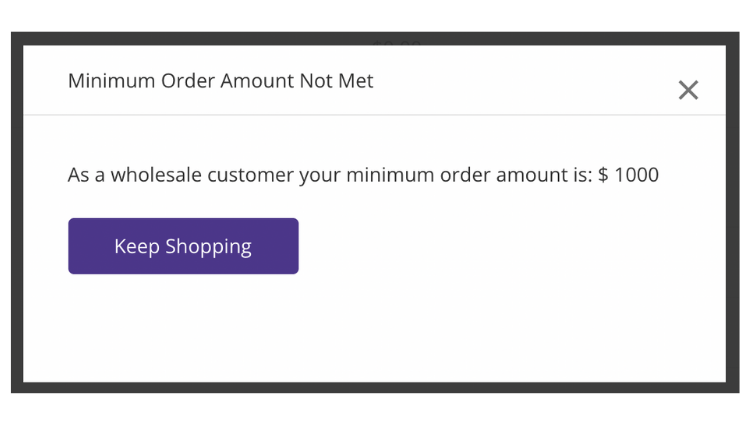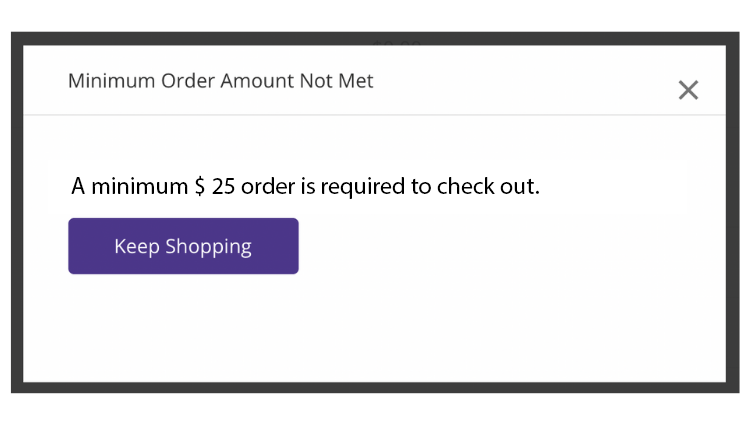Minimum Order Enforcer
Revamp your online store’s approach to managing order values with the Minimum Order Enforcer (MOE)! This powerful tool transcends the limitations of standard BigCommerce functionality, allowing you to effortlessly set and enforce minimum order thresholds.
MOE operates in two distinct modes:
- Minimum Amount by Customer Group: Ideal for B2B operations with customer groups and price lists. With MOE, you can establish different minimum order values for each group. For instance, you might have three wholesale groups, each requiring a unique minimum order to access specialized pricing. MOE ensures that orders from each group meet their respective minimums, whether it’s $100 for Wholesale 1 or $750 for Wholesale 3.
- Minimum Amount for All: Looking to set a universal minimum order value? MOE makes it simple. Set a baseline order amount, such as $25, and apply it to all your shoppers. This way, you can safeguard your business from low-value orders across the board.
In both scenarios, should a customer’s order fall short of the minimum, MOE provides a friendly notification, prompting them to add more to their cart to meet the required threshold. Say goodbye to the hassle of low-dollar orders and welcome a streamlined, efficient checkout process with MOE!
Minimum Order Enforcer is not included in migration or custom design packages and is available as an add-on for new or existing stores. May not be compatible with 3rd party themes.
Specifications:
- Platforms: BigCommerce
- Self Installable? No
- Installation Fee: $299.00
- Monthly Service Fee: $0
- Compatible With: Desktop & Mobile
Minimum Order Enforcer setup instructions can be found here.