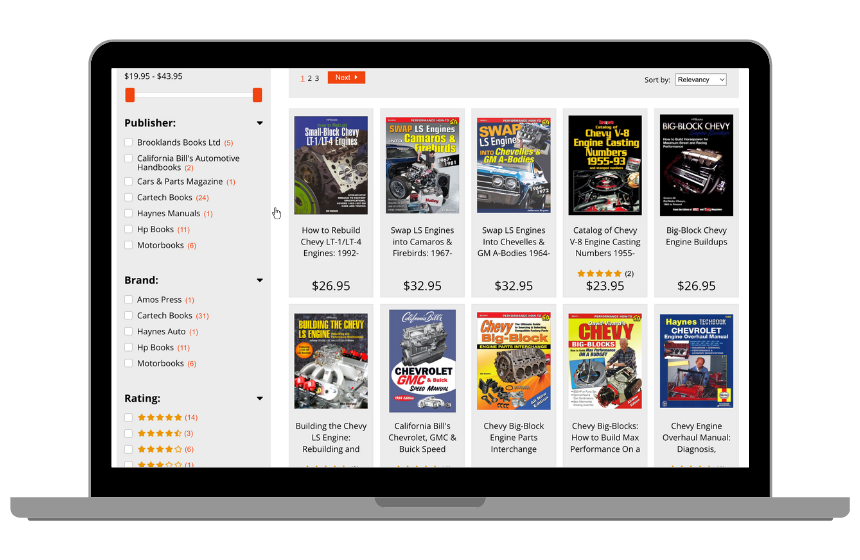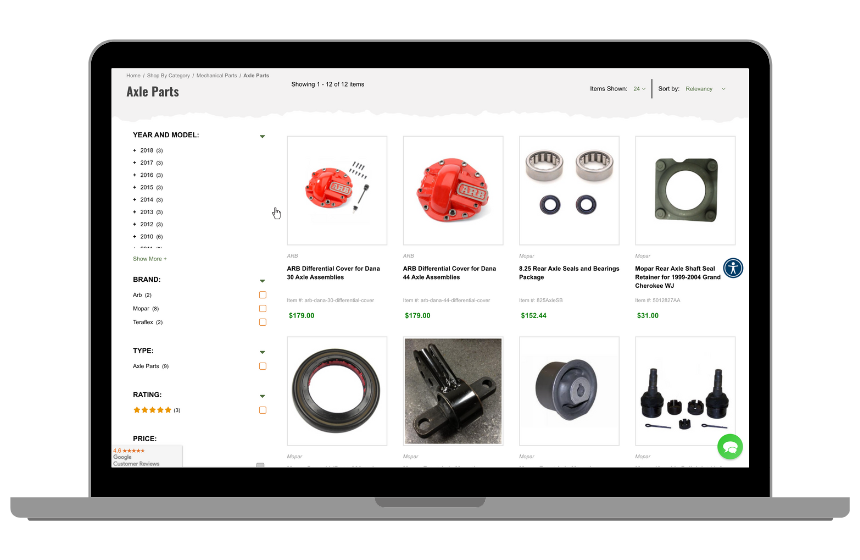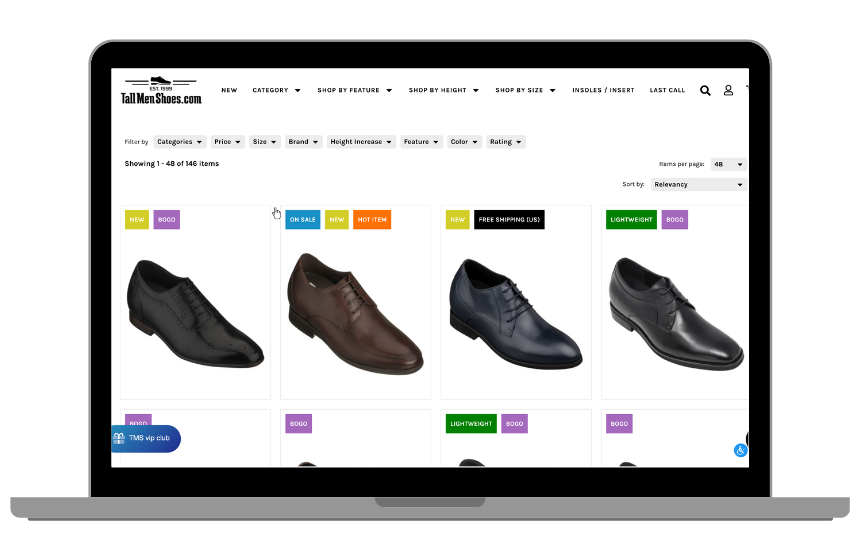Category Page Filtering for BigCommerce
Go beyond the search box and expand the power of Search Magic to your category pages to help shoppers find just what they’re looking for. By replacing your store’s default category pages with ones powered by Search Magic you unlock advanced filtering so shoppers can choose to display items that match a specific color, size, brand, etc.
Once Search Magic is set up to take over your category pages, you’re all set! You’ll continue creating new categories and items just like you used to.
Category Pages Powered by Search Magic Features:
- Advanced filtering to allow shoppers to find the exact item they’re looking for
- Ability to filter by custom fields
- Compatible with top and side navigation
- Default installation available as a DIY option
- Custom design of category page and full-service setup
- No additional monthly fee
DIY Installation: For those store owners who would like to enable Search Magic on category pages, this can be done with some knowledge of the store control panel and your theme’s settings. Detailed instructions can be found here. This is a basic installation and will require additional setup within the Search Magic application as well. We also recommend you have knowledge of how to style your category template to match the look and feel of your store.
DIFM Installation & Template Customization: For those who prefer to have us do the work, we will install the necessary code, set up filtering options based on your needs, and create a custom-styled category page template to match the look and feel of your store.
Specifications:
- Platforms: BigCommerce
- Self Installable? Yes with Installation and Customization Available
- Installation Fee: $0 for DIY, $499 for DIFM
- Monthly Service Fee: $0
- Compatible With: Desktop & Mobile
- Requires Search Magic
 Search Magic pricing starts at $49/month with a 30-day no-risk free trial. Find Search Magic in the BigCommerce App Store by clicking here.
Search Magic pricing starts at $49/month with a 30-day no-risk free trial. Find Search Magic in the BigCommerce App Store by clicking here.